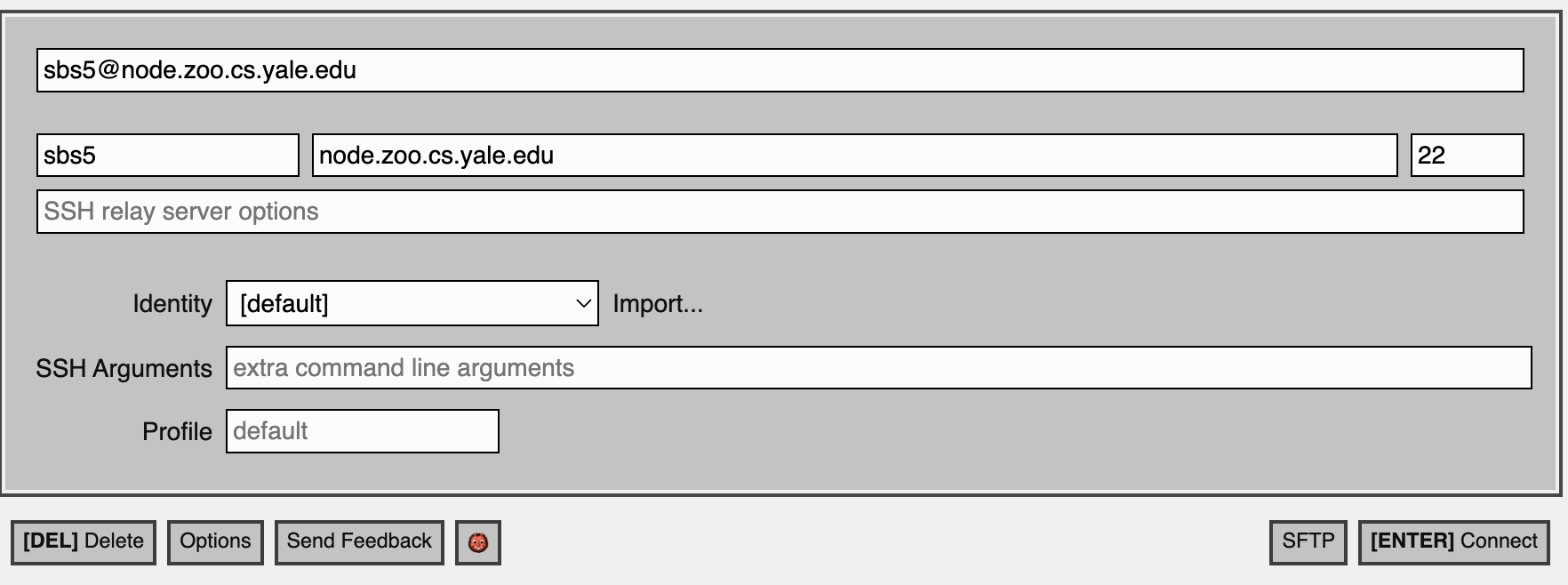
Python: Numbers from Socratica

Murphy's Law states "the best way to get the right answer on the internet is not to ask a question; it's to post the wrong answer."
https://pollev.com/slade You may also download the app to your phone. Use the "slade" poll id.
Note: the collaboration quiz is separate. It coincides with the first homework assignment.
The content of the packets can be seen and examined by anyone or any device along the transmission path. It is like you are sending a boatload of postcards that can be read by anyone along the way.
To thwart eavesdropping, there are other protocols layered on top of TCP/IP which encrypt the content. Secure Shell or ssh is one. Thus, when you create an ssh connection from your laptop to the zoo, any bad guy intent on listening in will find the content encoded.
ssh netid@node.zoo.cs.yale.eduwhere netid is your netid. You will then be prompted for your netid password and duo authentication. If that all works, you be logged into the zoo in your home directory.
If you have a pc, you can install ssh as an extension to the chrome browser. Go to chrome web store page for ssh and click the "Add to Chrome" button.
You trigger the ssh extension by clicking on the appropriate link on the extensions menu. You then need to configure a connection using the connection dialog link. Here is my connection dialog.
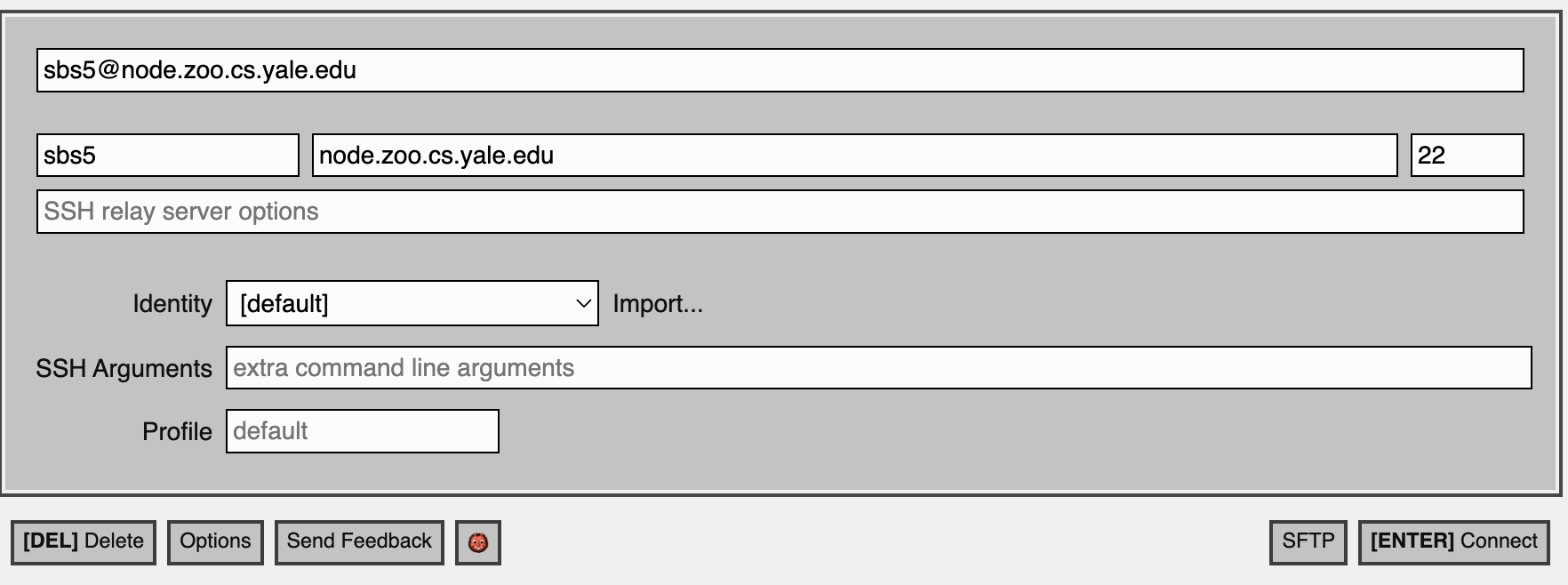
Modify by replacing my netid (sbs5) with yours. When you click enter, you will be prompted for your netid password followed by duo authentication.
Once we have covered a bit of UNIX, I will show you how to automate the duo authenticaion using another encryption method. You need to be on Yale Secure or VPN to access the zoo. To test, try to contact a zoo machine:
ping lion.zoo.cs.yale.ede
At Code Haven, we are driven by a commitment to expand access to computer science for middle school students inclusively. Through a dynamic approach that combines online lessons, unplugged activities, and engaging class-wide demonstrations, we provide weekly computing lessons in order to inspire and encourage a new generation of students. Feel free to scan the QR code but also our Instagram @codehavenyale to access the mentor applications!
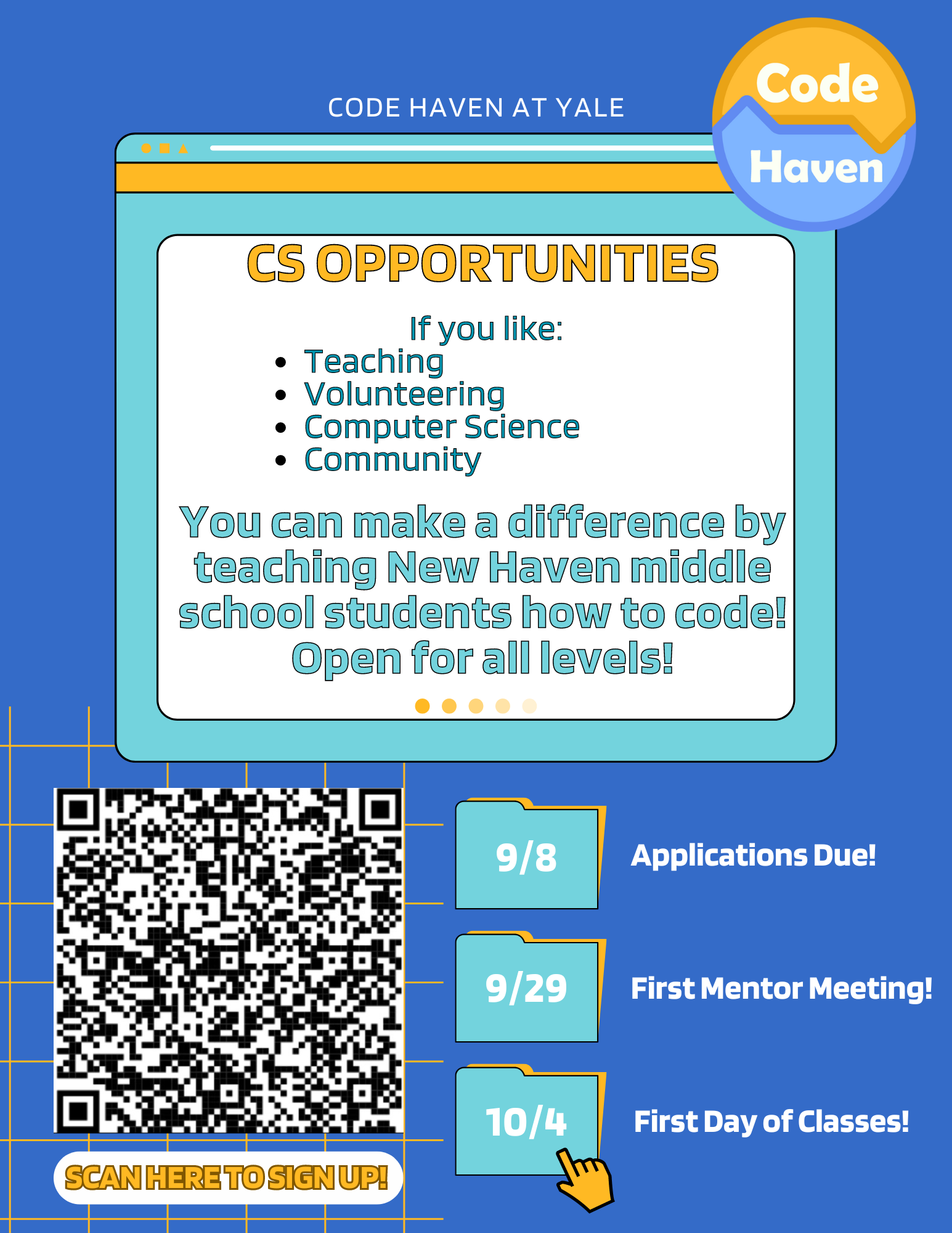
If you're thinking of taking CPSC 200, please do the following.