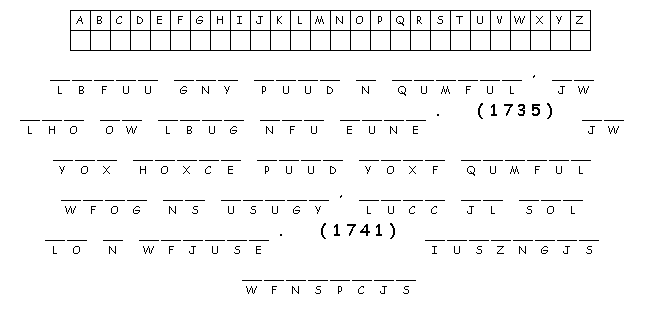YALE UNIVERSITY
DEPARTMENT OF COMPUTER SCIENCE
| | CPSC 467: Cryptography and Computer Security | Handout #2 |
| Professor M. J. Fischer | | August 30, 2017 |
|
|
|
| |
Due on Wednesday, September 6, 2017.
Goal
The goal of this problem set is to ensure that you have familiarized yourself with the syllabus, created your
course account, learned how to create and submit PDF files, and have a little fun.
What to do
- Carefully read the course syllabus and make sure you understand all rules and policies
outlined there. Contact the course instructor or teaching assistant if you have any questions.
- Get a Zoo account and a CPSC 467 course account. Learn how to use the Zoo. See the
instructions included in Section 7 of the syllabus.
- Solve the two crytograms
in Figures 1 and 2, by hand. I know there are cryptogram solvers on the internet. Don’t use
them. The point of this assignment is for you to get a feeling for things that are so easy that
they can even be done by hand.
- Create and submit a PDF file that includes your name and date, your solution to the
cryptogram, a brief discussion of the method you used to solve it, and the following
statement:
“I have read and understand the syllabus for this class. I agree to adhere to all of
the policies and procedures set forth in the syllabus and to any instructions given
out during class or later posted to the web site. In particular, I agree to attend the
final exam on Saturday, December 16.”
- Describe what you did to find the solution.
How to submit
PDF files can be prepared using pdflatex, MS Word, or other common word-processing tools. It does
not work to take a plain text file and simply change the file name extension to .pdf. Be sure to include
your name, date, and problem set number inside the file. It is also helpful if the file name contains your
name in the same form as your course home directory on the Zoo. Please submit your PDF file
electronically using the Canvas Assignments tool. If you have trouble creating or submitting PDF, please
ask the TA for help.